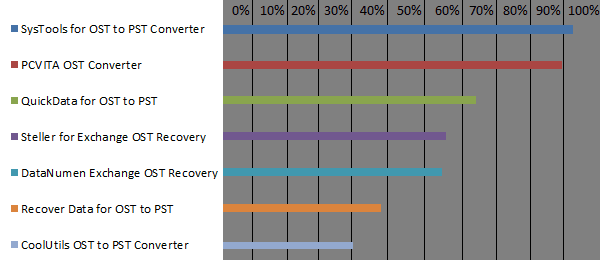Gmail Backup Tool
The article brings forth the salient features of Gmail and discusses various issues encountered using it. As a result, the need to backup Gmail account is highlighted & workarounds including Gmail Backup tool are suggested.
Knowing How to Backup Gmail Folders Made Easier By Multiple Workarounds
Gmail is an efficient web based free emailing service provided by Google. The users may access Gmail as a secure webmail or through POP3 and IMAP4 protocols. Gmail is presently the most widely used email service provider across the globe with approximately 425 million active users. Released in beta version in April 2004, Gmail was available only by invitation. However, it was opened for the general public in February, 2007. However, in July, 2009, it was upgraded from beta along with the rest of the Google Apps Suite. With an initial 1GB per user storage space in Gmail, in May 2013, Google facilitated its email users with 15GB of free storage space. Also, paid plans up to 30TB were made available.
However, despite of Gmail being widely accepted worldwide the need to know how to backup Gmail did arise since cybercrime increased in ratio. Since it facilitates anywhere access with ease and simplicity from across devices such as desktops, laptops, phones or tablets the same also became a threat for users. The email messages and all their entities in Gmail are stored on a cloud server which means that Google authorities are responsible for its safety and at the same time you have no control over it. The advantage of cloud storage allows anywhere and everywhere access to the mailbox; however it is not invincible. Following section will introduce you to supporting facts.
Why Backup Gmail to Desktop?
Though Google maintains high maintenance standards to protect Gmail from spam and virus attacks, it is still at a constant risk of putting user data at stake. Reason being, anything on the internet as we know, is never always entirely secure. The cloud server is prone to technical dysfunctions, outages, and being hacked. Also, we require a good internet network to be logged on the server at all times. However, we can avail anytime access if we backup Gmail to hard drive.
The complete information in Gmail is surrendered to a third party cloud service provider making it vulnerable to threats from external factors such as virus attacks, hacks and thefts, further leading to corruption or loss of important information. In this scenario, losing sensitive email messages can prove to be disastrous, suggesting urgent need for Gmail Backup.
How to Backup Gmail to Hard Drive?
One method is to manually configure your Gmail account with POP3. Another procedure is to manually backup your data in Gmail account by using an in – house tool called Google Takeout. It is a means to manually create one time Gmail backup by creating a zip file for all the Gmail messages in MBOX file format which can later be imported to the Gmail account.
However, to avoid the complications of the previously discussed manual procedures, it is suggested to use a third party application to backup Gmail messages. Gmail Backup is a comprehensive tool that supports backup of single or multiple user mail accounts. It allows you to backup all the Gmail emails, calendars, contacts, etc. and save them in popular file formats as per your choice.















 As you know that these days entire World suffering from digital communication therefore without email communication nothing is possible in life. In such condition Outlook Email application play vital role in World for email communication to business or personal purpose. Now days so many people in the World depend on communicates through Outlook application because it is safe and secure. Outlook email application is a Microsoft product which has millions of email client in the all over World.
As you know that these days entire World suffering from digital communication therefore without email communication nothing is possible in life. In such condition Outlook Email application play vital role in World for email communication to business or personal purpose. Now days so many people in the World depend on communicates through Outlook application because it is safe and secure. Outlook email application is a Microsoft product which has millions of email client in the all over World.

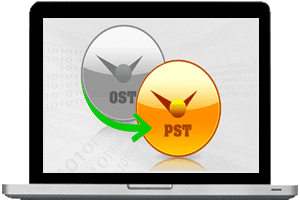 MS Outlook is essential application for email communication which is used by millions of user related to personal and business purpose. Sometimes users are unable to send or receive emails due to server connectivity failure between Exchange Server account and MS Outlook. In such condition emails are stored in offline storage table (.ost) file of Outlook but it cannot be open or read by default. An OST file is blueprint of Outlook emails that is stored on the local network of Exchange Server or client machine. If Outlook users want to read or open an important email on the offline Exchange Server from OST file, a freeware third party email recovery tool can be used. OST to PST Converter is most popular email recovery solution for Outlook OST file which can easily scan encrypted or orphaned OST file and successfully save all emails of OST file into PST format including entire email objects.
MS Outlook is essential application for email communication which is used by millions of user related to personal and business purpose. Sometimes users are unable to send or receive emails due to server connectivity failure between Exchange Server account and MS Outlook. In such condition emails are stored in offline storage table (.ost) file of Outlook but it cannot be open or read by default. An OST file is blueprint of Outlook emails that is stored on the local network of Exchange Server or client machine. If Outlook users want to read or open an important email on the offline Exchange Server from OST file, a freeware third party email recovery tool can be used. OST to PST Converter is most popular email recovery solution for Outlook OST file which can easily scan encrypted or orphaned OST file and successfully save all emails of OST file into PST format including entire email objects.